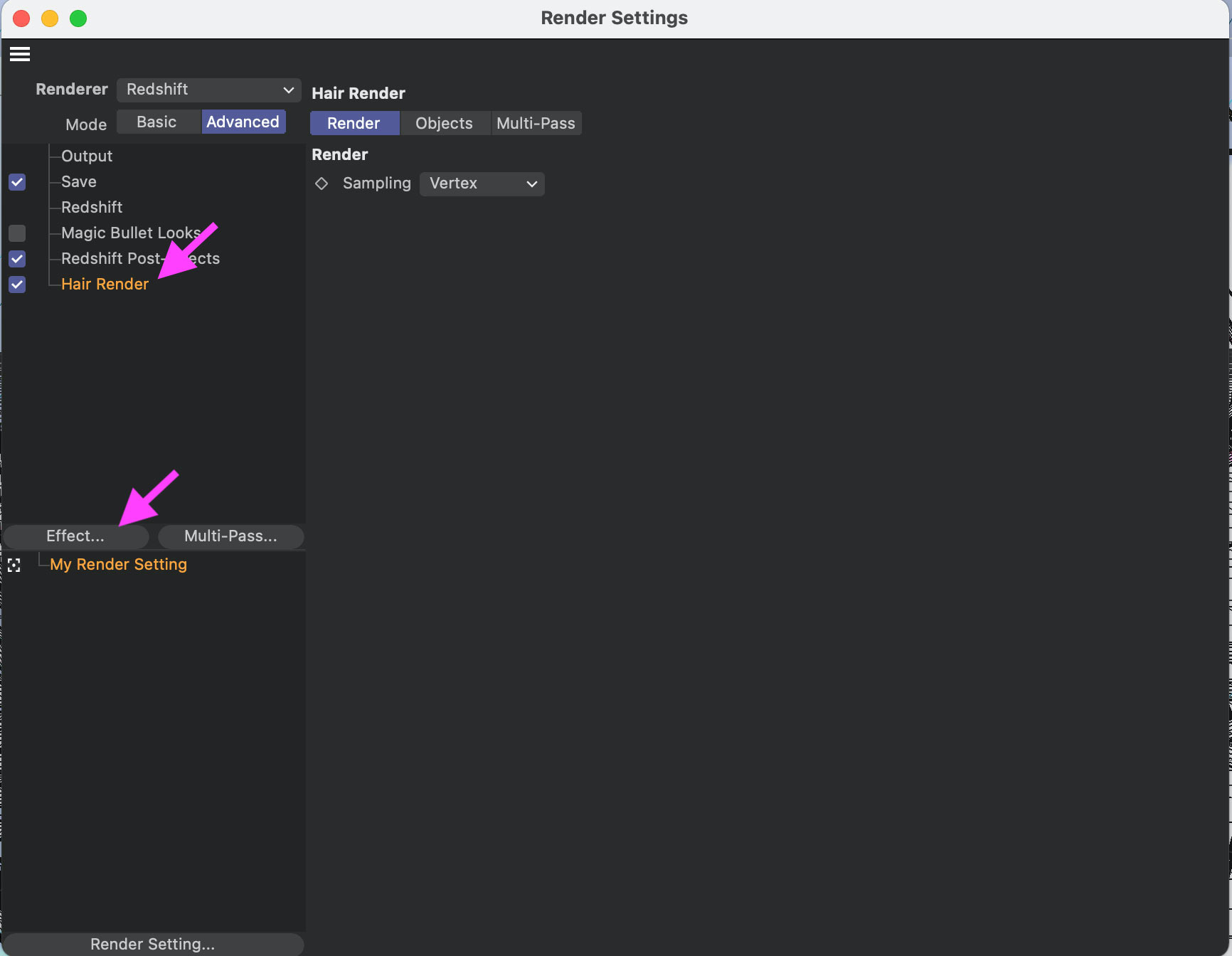AD 432 - 3D MODELING AND VISUALIZATION - technical
Cineam 4D - redshift render settings
To access the Render Settings
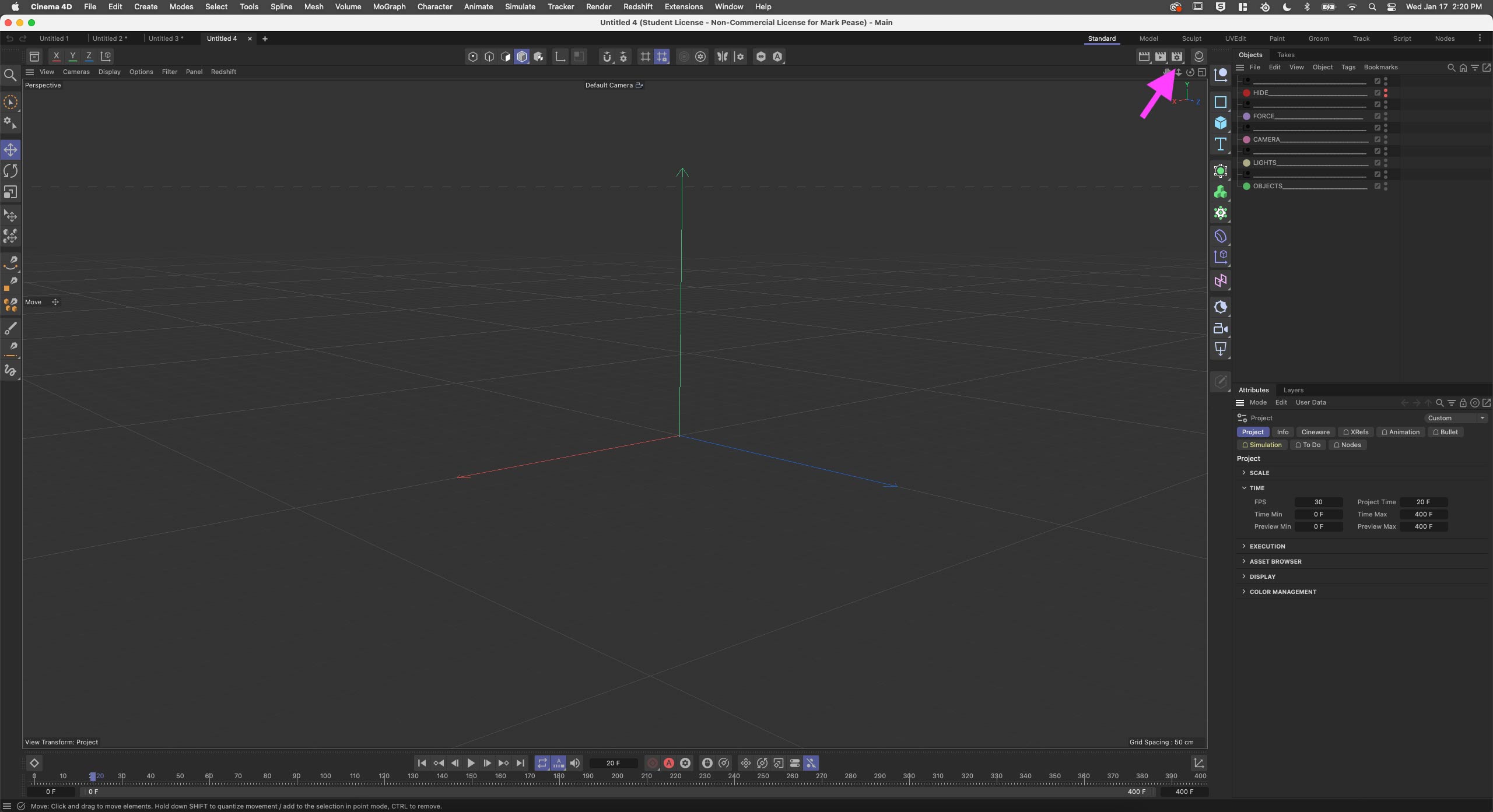
To change the renderer
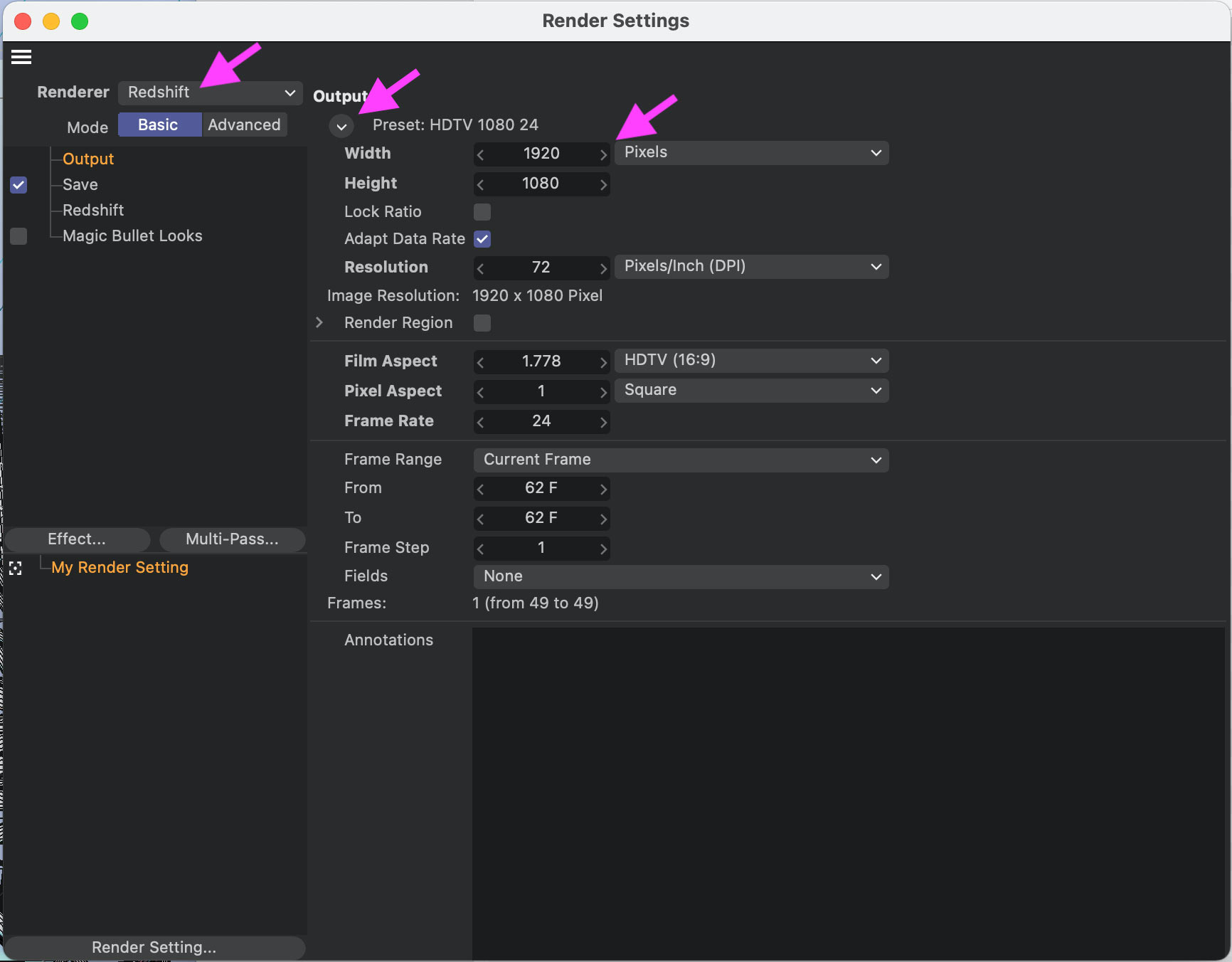
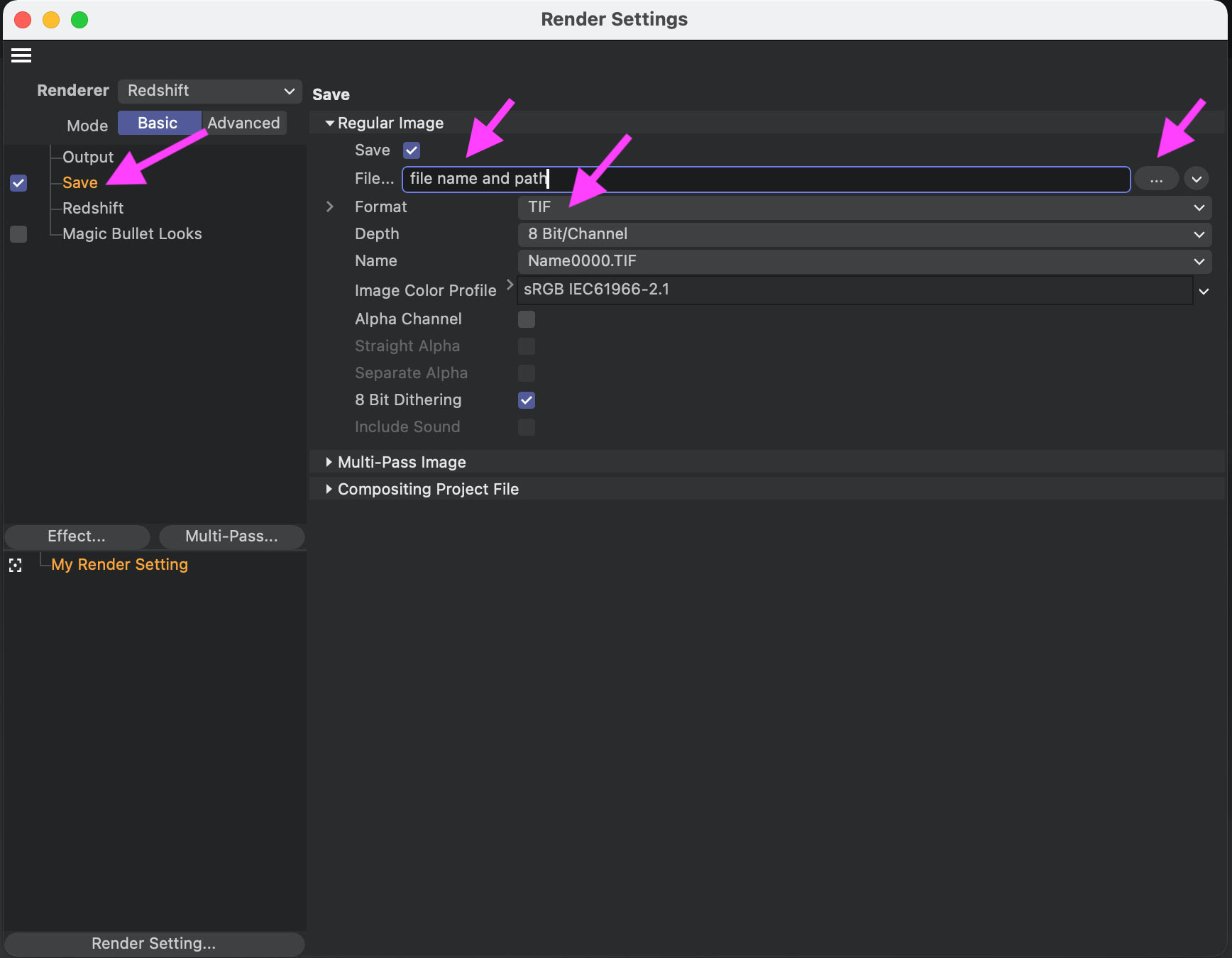
Enable the Redshift Advanced Tab to access Automatic Sampling, Uncheck to Manually set Sampling Bounces
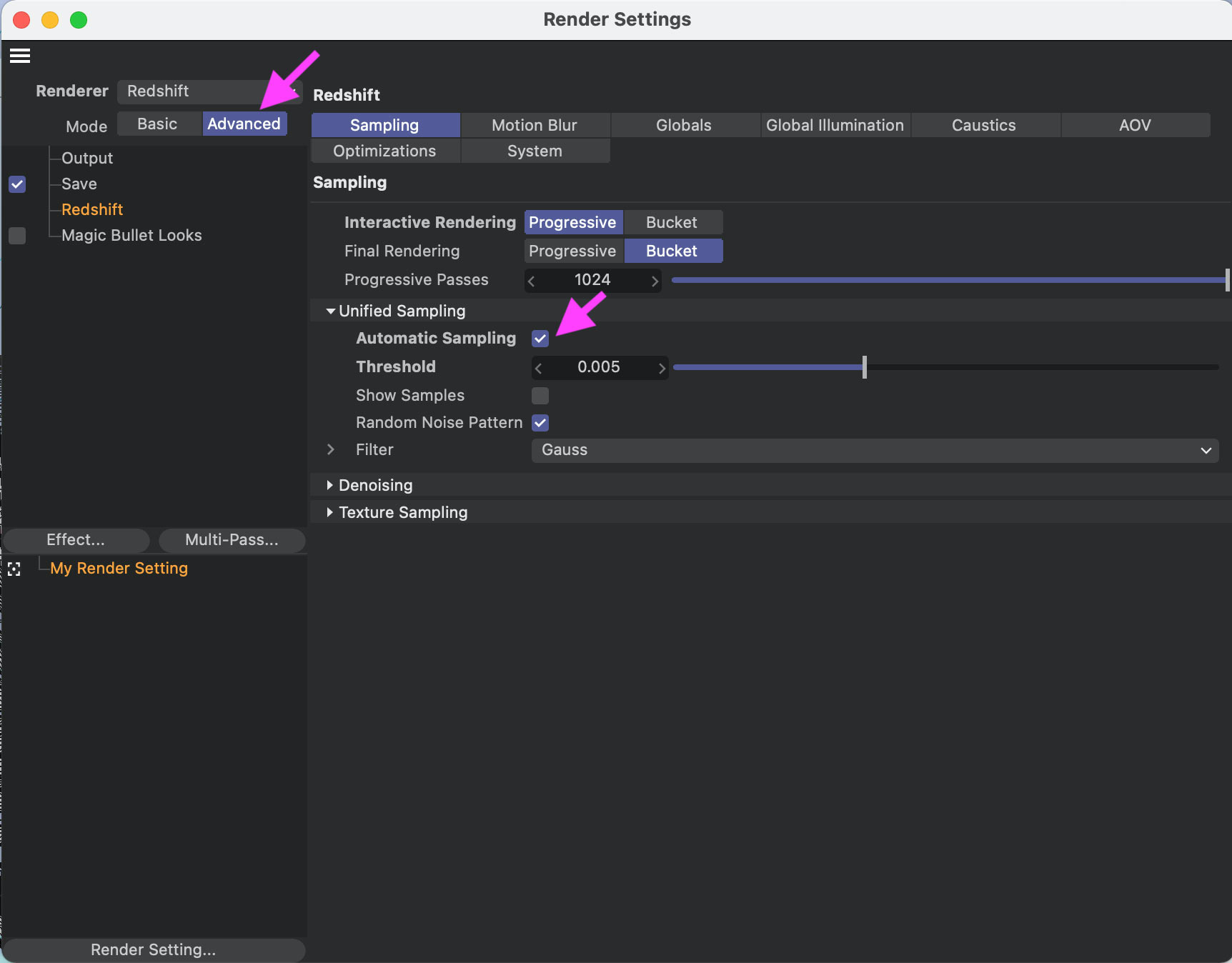
If using Redshift Camera effects such as Depth of Field, enable Redshift Post-Effects Tab
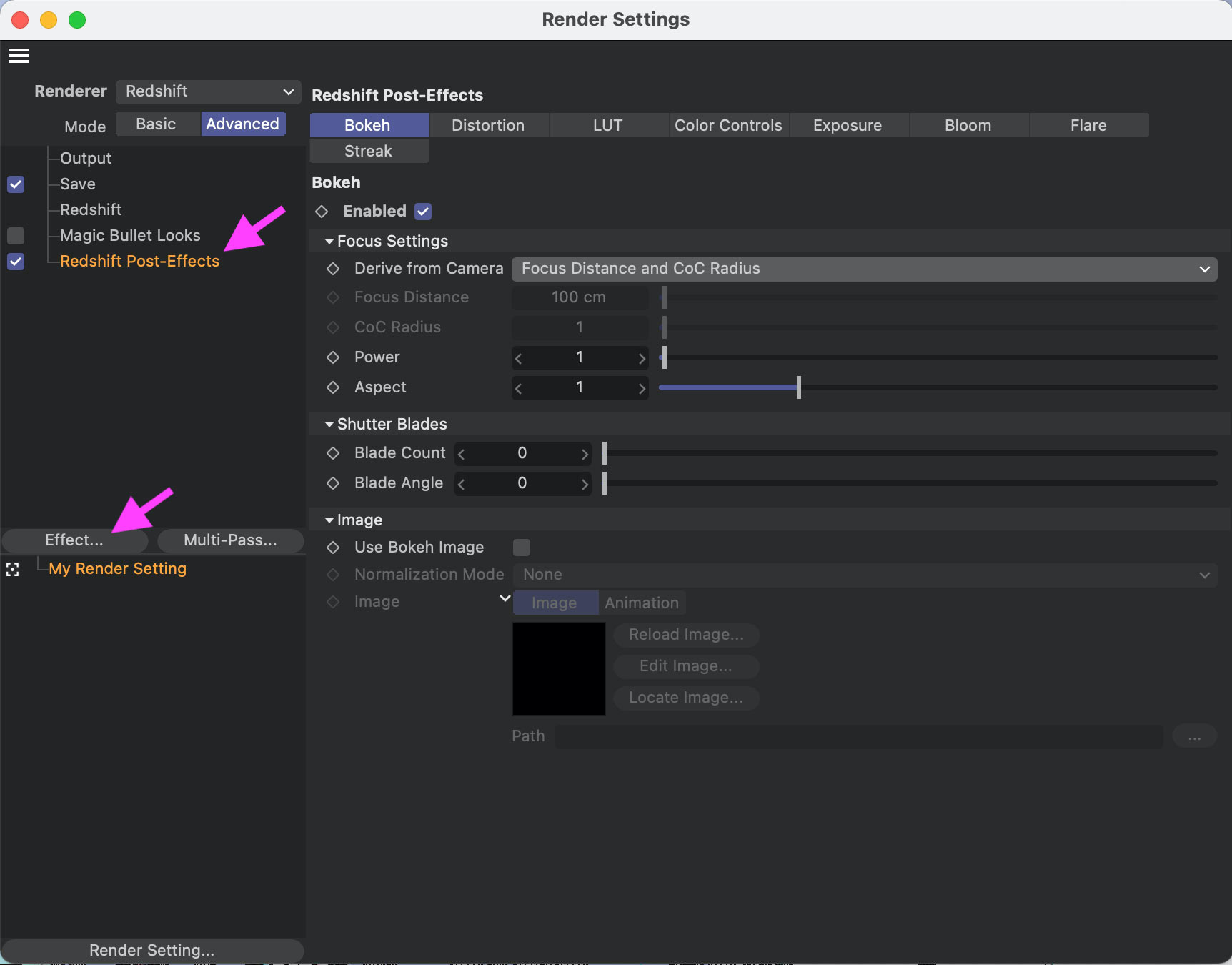
If using Cinema 4D Hair, Enable Hair Render