after effects - render settings using After Effects
1. Before rendering your Composition in After Effects, Check your Composition Settings
2. Save your File
2a. Set the Work Area in your Timeline to determine what part of your composition will be rendered with AME.
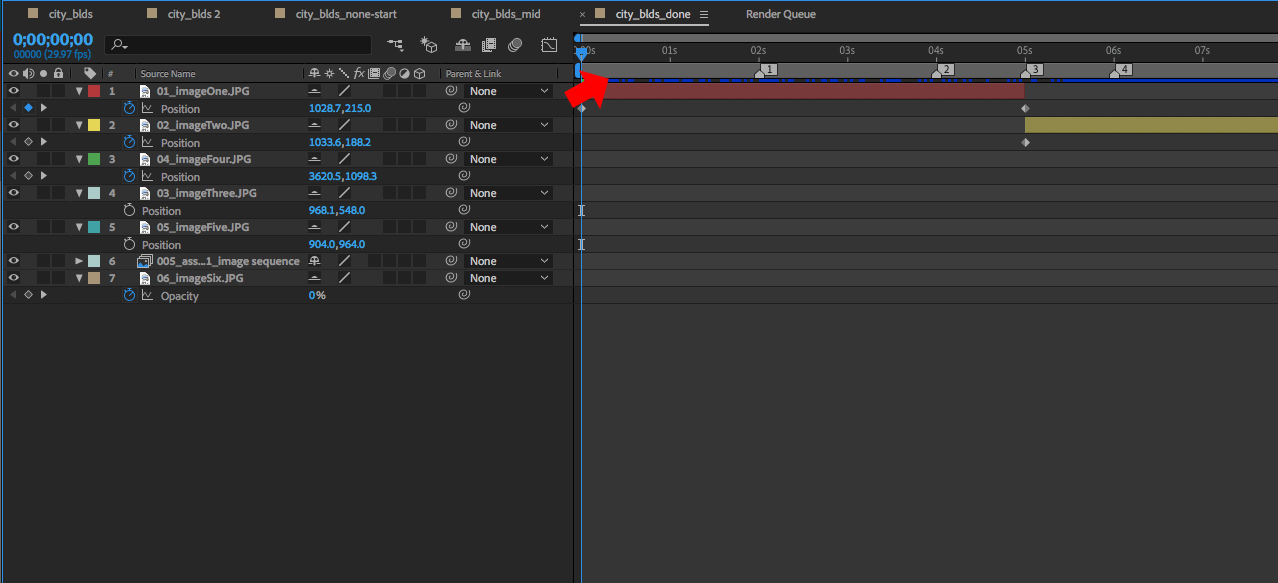
3. From the Composition drop-down Menu, Choose > Add to Adobe Media Encoder Render Que.
4. Select H264 from the Format menu.
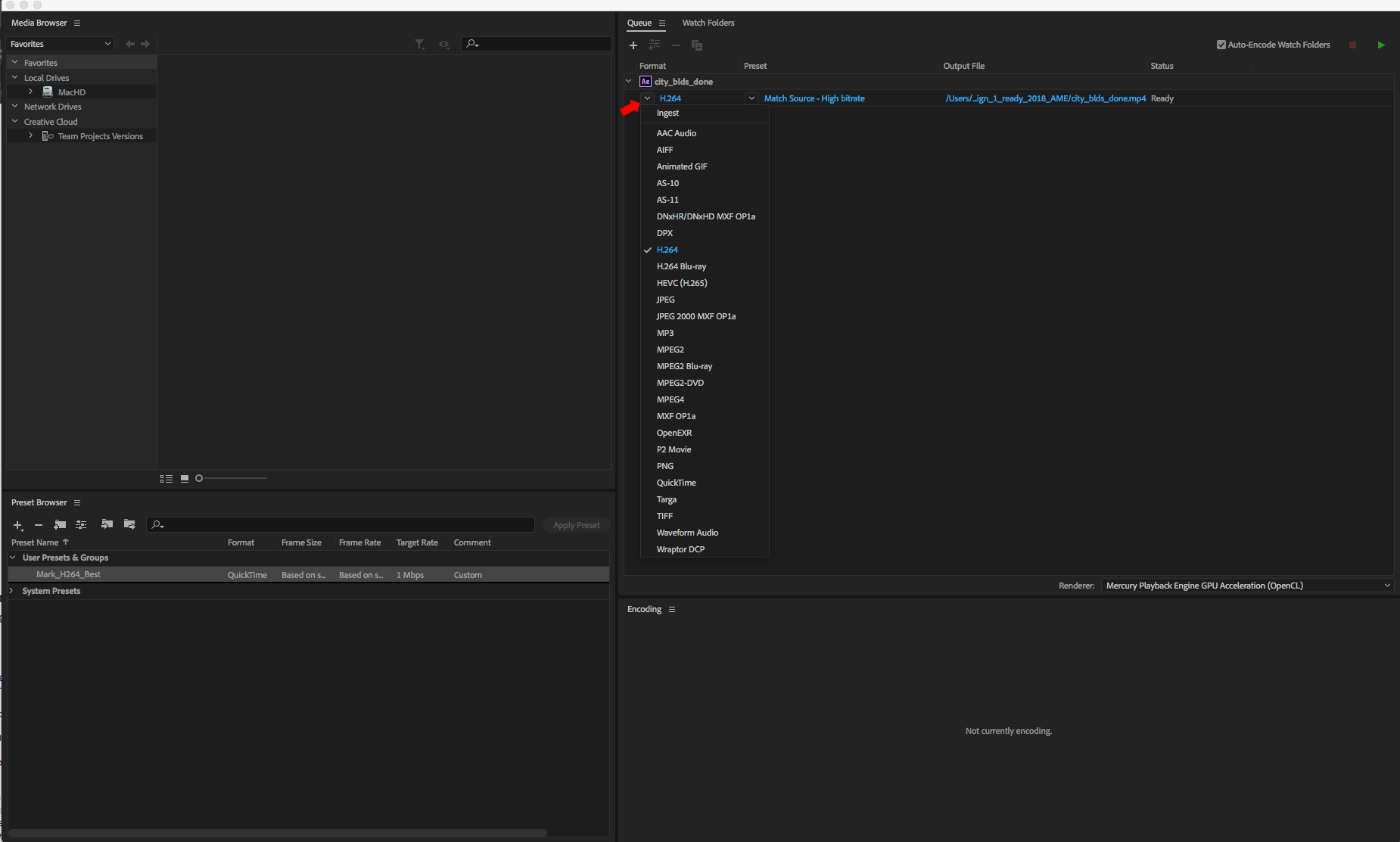
5. Click ON the blue "H264" to enter the Format options window.
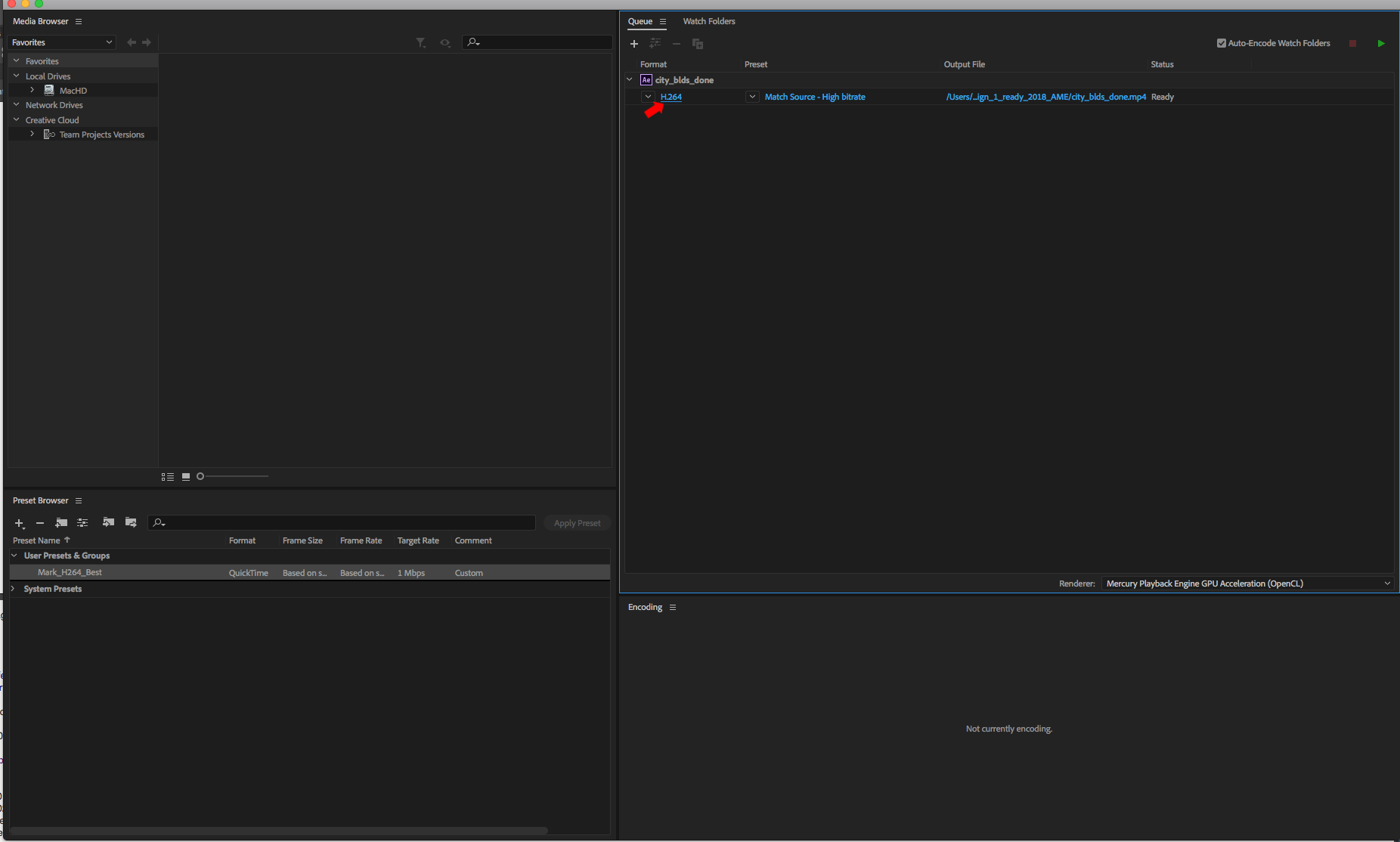
6. Click on the Presets list to choose a quality setting.
7. High Quality 1080p HD is good for class.
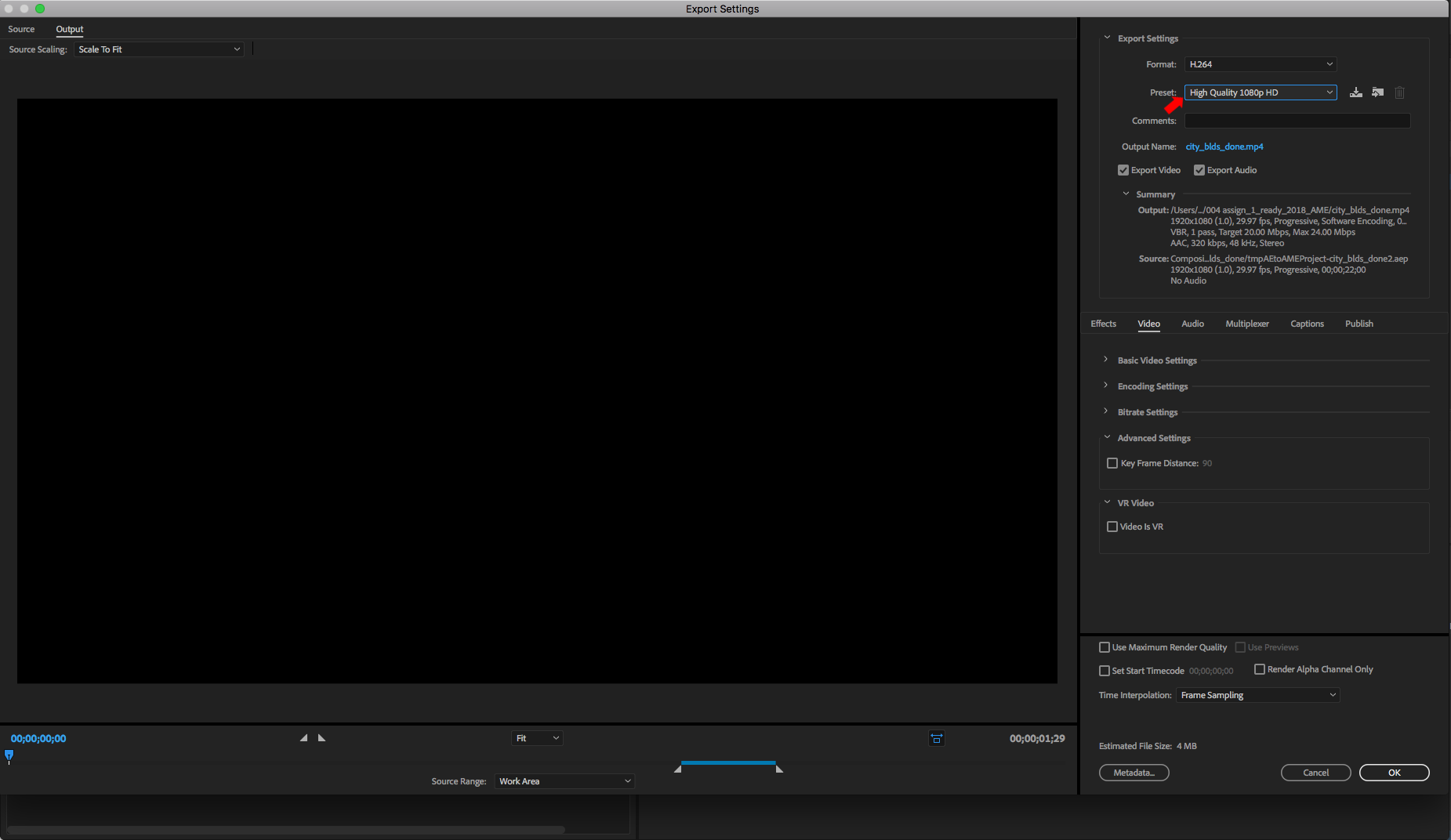
8. Click ON the blue text for "Location"
9. Hit the Play button to render your composition.
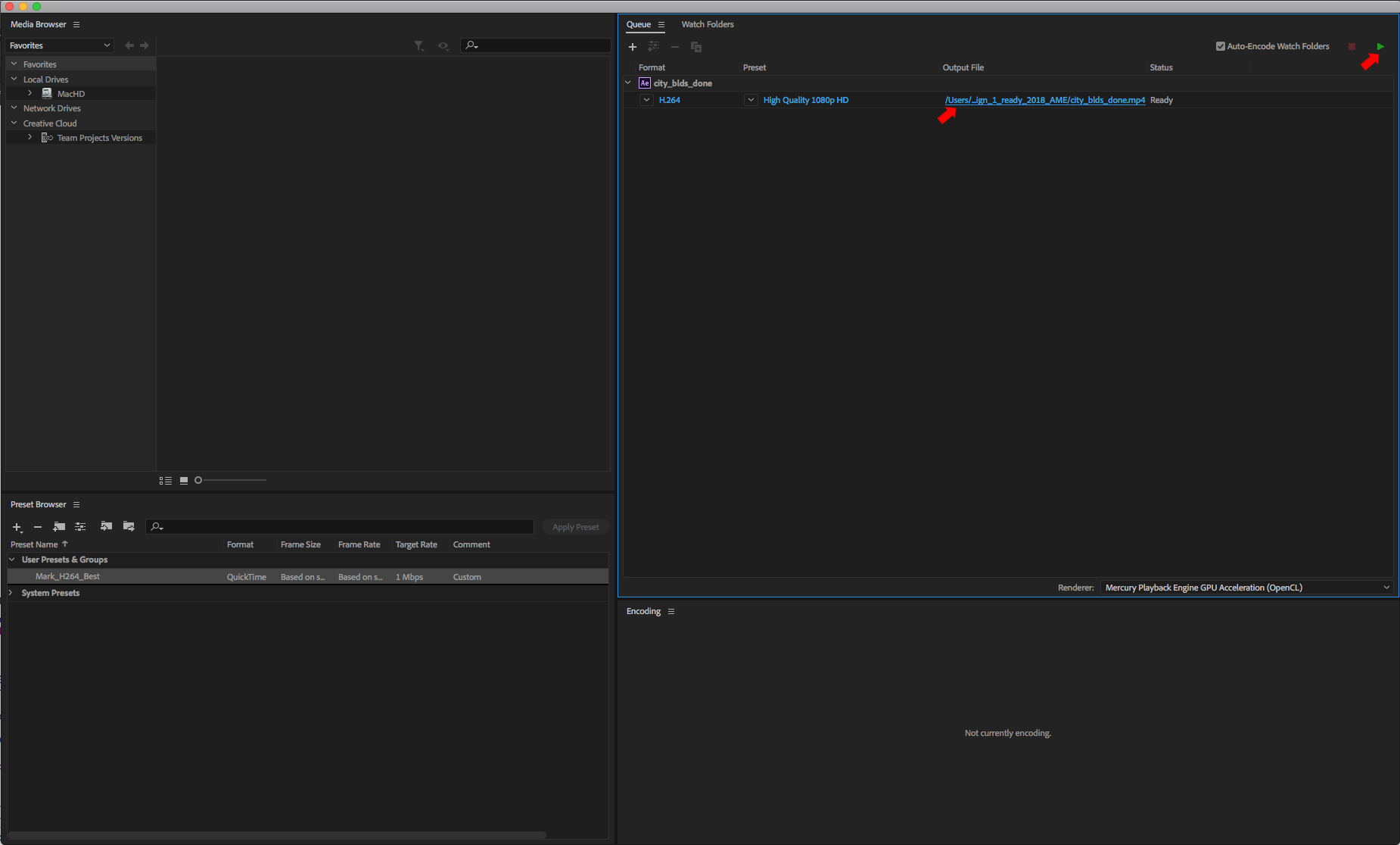
9. Don't render to external USB drives or networked storage.